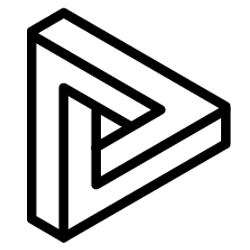Measuring 3-axis of dimensions of any BIM object using Bounding Box Measurement in VRcollab
VRcollab has multiple measurement methods:
In this article, we cover how a user can measure the Bounding Box of any object in VRcollab.
Bounding Box Measurement

- Select "Inspect" in the bottom panel of VRcollab
- Select the object you want to measure
- In the left panel where your BIM metadata is found, select "Measure Bounding Box"
VRcollab will automatically measure the bounding box of the selected object.
Bounding Box Measurements utilises the Project Axis BIM coordinate system, be sure to define your Project axis correctly in relation to the object before exporting model into VRcollab for coordination for best results.