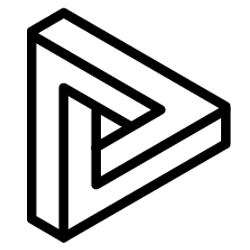Keep up-to-date with our changelog
v0.10.30.1
Enhancements
- Redesigned Excel export.
Fixes
- Fixed some problems with BIM 360's EU region.
- Fixed a problem where textures do not load when their size is too big.
- Fixed a bug where x-ray mode's default settings have not been set.
v0.10.30.0
New Features
- The sample model provided has been updated to include MEP.
- BIM 360™ issues now supports the following:
- Users can now be assigned from the list of users in the project.
- Custom Due date can now be added via a calendar picker.
- VRcollab & Local issues now supports the following:
- Issues now have Title and Descriptions
- Issues can be assigned to email addresses
- Custom Due date can now be added via a calendar picker.
- Clipping planes are now saved for Local issues.
Enhancements
- When exporting from Revit®, view names are now appended.
- Improved file browser handling of views for BIM 360™ download. Some models will now automatically select the appropriate view.
Fixes
- Fixed a bug where project settings sometimes do not persist.
- Fixed a bug where viewing a Revit® model after using a downloaded model to create issues results in the issues appearing in the wrong places.
- Fixed a bug where only 100 items can be seen at a time in the File Browser.
- Fixed a bug where the file browser does not show the same items as the BIM 360™ browser.
- Fixed a bug where German region computers are unable to synchronize location for issues.
Notes
- Navisworks® XML and BCF has been removed from the export options for Export Docs due to support issues until a future version.
v0.10.29.0
New Features
- BIM 360™ issue manager is now able to use a file browser to select the model.
- Models can now be downloaded directly from BIM 360™.
- Section cuts are now supported for BIM 360™ issues.
Enhancements
- Autodesk® Navisworks® models with different axis allocated can now be exported accurately.
- Added support for Autodesk® Revit® custom Rendering Libraries.
Fixes
- Fixed a bug where Autodesk® Navisworks® section cuts or box being turned on but having no planes allocated is not handled properly.
- Fixed a bug while using the issue manager involving only a certain number of issues being shown.
v0.10.28.5
Enhancements
- Added BIM 360™ support for all projects exported by Autodesk® Navisworks® on BIM 360™.
- Added support for models with large distances from the center when syncing with BIM 360™.
v0.10.28.4
Enhancements
- Added help (press F1 when hovering over export button) to Autodesk® Revit® and Autodesk® Navisworks®.
- Refresh button in the Viewer now attempts to reconnect to the issue manager.
Fixes
- Fixed bug where older Autodesk® Navisworks® models do not sync the position correctly with issue managers.
v0.10.28.3
Fixes
- Fixed bug where hiding the menu results in problems in issue creation.
v0.10.28.2
Fixes
- Fixed bug where using the local issue manager is unable to load.
v0.10.28.1
Enhancements
- OBJ import now checks mtl files of the same name if it exists, instead only only checking files featured in the OBJ.
Fixes
- Fix issue manager connection issues.
v0.10.28.0
New Features
- BIM 360™ has been integrated with VRcollab as a new Issue Manager.
- BIM 360™ accounts can be connected to a VRcollab account in the app or the portal.
- Both the BIM 360™ account and VRcollab account must share the same email.
- For more information, please view https://vrcollab.com/blog/bim360-integration/.
- VRcollab has a new online Issue Manager.
- Issue Managers have been added.
- In VRcollab, on the Project Overview tab, you can now change the issue manager on the bottom right (under the toggle for Local/Internet meeting).
- Local manager utilises the system that VRcollab has been using before this release.
- When using a non-Local issue manager to host meetings, take note that users are required to be in the same organization (or Hub in BIM 360™) and require authorization to access the project.
Enhancements
- The VR of the presenter that starts the Presentation Mode can now teleport without requiring the desktop to follow the VR.
- Support for Autodesk® Navisworks® Manage 2021 has been added.
- Support for Autodesk® Revit® 2021 has been added.
v0.10.27.1
Enhancements
- Document backups and recreation logs added.
- Presenter's VR is now allowed to teleport when followed by the presenter's desktop.
Fixes
- Fixed issue in Live Link where undo fails if performed consecutively too quickly.
- Fixed custom skybox showing the wrong image.
- Fixed SSR default quality value.
v0.10.27.0
New Features
- Presentation mode has been added to VRcollab.
- Only one user can present at a time.
- This allows a user (the presenter) to direct the attention of other users to what they are viewing.
- Facilitates discussion as the presenter can direct the flow of the meeting.
- Other users are able to use pointers to direct attention to objects of interest.
- When following the presenter, there are new shortcut keys for activating the pointer and annotation.
Enhancements
- The Live Link feature has been improved upon with the addition of the undo and redo update.
- The Follow function has been changed into the Collab function, which now contains the Presentation and Operator modes.
- Customizations now utilise any available global customizations if the respective project customization is on but has no content added.
Fixes
- Fixed bug where certain objects are not exported out for Live Link.
- Fixed bug where filter add and remove are not reflected properly in Live Link.
- Fixed the offset of comments in the minimap
v0.10.26.2
Fixes
- Fixed a bug where Autodesk® Revit®️ does not export certain objects properly.
- Fixed issue where shadows are jagged in certain settings.
v0.10.26.1
Fixes
- Fixed some issues with live link.
- Fixed a bug where multi-user cannot be used in certain situations.
- Fix bug where bcf and some formats of documents cannot be exported.
v0.10.26.0
New Features
- Live link for Autodesk® Revit®️ has been added to Preview Features.
- The Link button will only be shown if Preview Features is turned on when Revit®️ starts.
- Documentation, multi-user and VR are not available in live link at the moment.
- A dashboard has been added to VRcollab Portal for organizations.
- The dashboard shows a breakdown of how users have been using VRcollab and the duration they have used VRcollab for.
- The breakdown for the new live link feature for Revit®️ will not be reflected at the moment.
- Automatic error report sending has been added.
Enhancements
- High quality mode has been improved.
- Reflections are now supported.
- Bloom has been added for light emission.
- The UI for the VR user has been revamped entirely.
- Information is now more accessible from the hand panel. BIM data can be viewed directly from the hand panel.
- The VR menu now can be easily toggled with a click of a button on the left hand controller (menu button for the HTC Vive and the X button for the Oculus Rift).
- The VR menu now displays the map and chat at all times.
Fixes
- Fixed bug where launching another project while a project is already open will cause a license revoked popup to appear.
- Fixed bug where the display of the downloading of a new installer is not shown.
v0.10.25.1
Fixes
- Fixed problems with floating licenses while offline.
- On updating, if you are facing problems with licenses not being available, please revoke all licenses in your organization.
- Fix graphics settings being incorrect.
v0.10.25.0
New Features
- Licenses have been changed to floating licenses.
- A license will be automatically put in use if you launch a project.
- There will be no more need to manually assign licenses, though they can still be manually revoked.
- Added a new Meeting page to the VRcollab Portal.
- When you host a meeting, others can join your meeting through 'Join Meeting' on the Portal if they have VRcollab installed.
Enhancements
- The web export for Docs has now been remodeled. You can now view panorama 360 pictures on the website by hovering over the image after exporting.
Fixes
- Various minor bugs have been fixed.
- Installer not launching after VRcollab closes fixed (shown when updating to next version after v0.10.25.0).
- Fixed uncaught error during exportation.
v0.10.24.1
Fixes
- Fixed problems with floating licenses while offline.
- Fix graphics settings being incorrect.
v0.10.24.0
New Features
- New libraries can now be added to VRcollab.
- Multiple new libraries can be added.
- The default library for importing and exporting can now be set. VRcollab plugins will automatically export to this library.
Enhancements
- The pointer mode has also been refined to minimise obstruction to other users.
- VR devices will now have the proper direction and not just position when teleporting to a Document location.
- Bounding box preview setting now immediately shows a selected object's bounding box.
Fixes
- Section cut of model is now shown correctly in the Home Room inside VRcollab Viewer.
- Windows Documents folder not being found and causing launch errors have been fixed.
- Two or more users hosting the same project as an Internet meeting should no longer have clashing meeting codes.
- Fixed the third person avatar's positioning bug.
- Various other minor bug fixes.
v0.10.23.0
New Features
- Avatars for desktop users have been added (separate from the walk mode's avatar).
- Pointer mode has been added. With pointer mode, you can simulate having a laser pointer within VRcollab.
- Users can now color code themselves. This is accessible from Setting > User tab. Colors affect following:
- User's nametags.
- User's minimap cursor color.
- User's pointer color.
- Voice chat has been moved out of beta.
- Users can mute themselves, deafen themselves (meaning you can hear no one else talking) and select Push to Talk.
- Users can see who is talking as a popup.
- Users can change their microphone from Setting > User tab, at the very bottom of the page.
- Custom skyboxes can now be added to VRcollab.
Enhancements
- Optimization and loading have been improved upon and are now much faster.
- Customizations can now be added for individual projects, instead of sharing a global customization setting.
- Customizations can now be exported when exporting projects.
- Company logoes
- Splash screens.
- The new custom skybox.
- Standalone exes now has the Pre-optimization option removed and is now smaller in size.
Fixes
- Fix a bug where downloading a model for a meeting and the new version of VRcollab causes the download bar to stutter.
- Fixed a bug where VRcollab's new version download does not start properly sometimes.
v0.10.22.0
New Features
- Purchase of licenses is now available via credit card on https://app.vrcollab.com/.
- Occulus Rift and Rift S is now supported.
Enhancements
- Screenshots can now have text captions added to them.
- The voice chat preview feature now has noise cancelling and push to talk added.
Fixes
- Various minor bugs have been fixed.
v0.10.22.1
Fixes
- Fixed a bug in comment creation.
v0.10.22.2
Fixes
- Fixed a bug in walk mode where the user is unable to walk properly.
- Fixed a bug in the documents for projects that only have grid location but no elevation.
- Fixed a bug where the installer fails to run after update.
v0.10.21.0
New Features
- Projects can now be exported as a .vrcollab format. You can do this with the new Export Project button.
- Drag and drop has been implemented for importing certain formats (.fbx, .obj, .skp and .vrcollab). Simply drag the file into VRcollab and it will automatically begin import. Projects that require plugins still need to go through the main program (Autodesk® Revit®️, Autodesk® Navisworks®️, ArchiCAD and Rhino).
Enhancements
- The features that are being previewed will now be listed. To turn on preview features, go to Settings > Preview Features.
- Please note that preview features are subject to bugs or strange behaviour and caution is advised.
- The ability to hide or show markups has been added to the Layers tab in the Viewer.
- Standalone file limitations have been expanded. Formerly, the maximum size allowed to be run was 2GB. This has now increased to 4GB.
- New icon has been added for Standalone.
Fixes
- Fixed the documents not appearing when reconnecting after a disconnect.
- Fixed the clients not automatically closing if the host closes (they showed a disconnect message instead).
- Fixed following your follower, resulting in neither being able to move.
v0.10.21.1
Fixes
- Fix bug regarding incorrect element id being used.
- Fix bug where running a standalone prompts the firewall exception popup.
v0.10.21.2
Fixes
- Fix bug with merging projects.
- Fix bug where large files fail to be optimized.
v0.10.20.0
New Features
- VRcollab Portal is now online at https://app.vrcollab.com/. You can manage your licenses and review your account data in-depth there. Learn more about the Portal here.
- New license system has been implemented and now features organisation managed licenses.
- Internet meetings now support documents. Internet meetings can now also be joined locally as well.
Enhancements
- VRcollab now supports more than 4 users participating in the same meeting. There is no longer a set limit, but you might experience performance issues based on your computer or network.
- New License tab has been added to Settings. This allows you to keep track of licenses tied to your account.
- Ability to use multiple emails for one account has been added. Users can now login with any of the emails attached to their account if it has been verified.
- Usernames have been added to the current users. Users can now login through usernames as well as emails.
Fixes
- Various minor bugs have been fixed.
v0.10.19.0
New Features
- Company logos and custom loading screens can now be added to VRcollab. You can find this option in Settings > Customization.
Enhancements
- A new notification to alert the user if the user has less than 5GB of available disk space has been added.
- An notification if optimising has failed due to lack of disk space has been added.
- Exportation speeds have been slightly improved.
Fixes
- Fix bug where Autodesk® Revit®️ filters are not exported properly at certain settings.
v0.10.19.1
Fixes
- Fix bug with multi-user.
- Fix bug where some projects fail to be exported into a standalone and no error occurs.
v0.10.19.2
Fixes
- Fix bug where Autodesk® Revit®️ does not export instances with different materials.
- Fix bug where standalone cannot be exported if assets folder does not exist.
- Fix bug where expired licenses are not shown correctly.
- Fix bug where forget password link is invalid.
v0.10.18.0
New Features
- You can now toggle between measurement systems while viewing a model (Config tab -> User).
- Update notifications now have extended information.
Enhancements
- The created standalone now features a splash screen.
- Web export has now been optimised for mobile (android).
Fixes
- Fix being unable to export standalone when exporting a non-optimized project.
- Fix standalone not working if user’s Windows name has spaces.
- Fix certain docs being unable to exit fullscreen properly.
v0.10.18.1
Fixes
- Fixed ArchiCAD being unable to export.
- Fixed standalone not supporting the measurement system toggle.
v0.10.17.0
New Features
- Release notes can now be viewed in the Settings menu.
- VRcollab can now generate standalone executables that can be used anywhere without VRcollab installed.
- Beta mode is added. The first beta feature is the display of filters in VRcollab.
Enhancements
- RPC objects now have their own superlayers.
- Linked projects in Autodesk® Revit®️ and Autodesk® Navisworks®️ will now be reflected in Layers as superlayers.
- Comments can now be seen on the minimap as speech bubbles.
- Comments can be previewed by hovering over them in the minimap.
- Clicking on the speech bubbles in the minimap will teleport the user to the comment location.
Fixes
- Fixed the export error in v0.10.16.1 for Autodesk® Revit®️ 2020.
v0.10.16.0
New Features
- Tile-based textures are now displayed.
- Vive Cosmos is now supported.
- Web export now supports the display of panorama images.
Enhancements
- Web export now has the ability to expand images to fullscreen.
Fixes
- Haptic feedback for VR controllers have been fixed.
- Web export comment tags have been fixed.
- Fixed the avatar’s colour changing when swapping modes.
v0.10.16.1
Fixes
- Fixed the export menu not being able to open when handling older projects.
v0.10.15.0
New Features
- Multi-tier layers now available for merged projects.
Enhancements
- Revit control scheme has been modified to be more similar to Autodesk® Revit®️.
- Icons for panning and orbit have been added.
- Tags for comments have been added to the exported document files.
- Enlarged minimap now has Help popups.
- Page down when selecting an object now fits it to screen.
- Page up fits the entire model to screen.
Fixes
- Fixed the tags for comments breaking the popup.
v0.10.14.0
New Features
- Tags have been added to comments for easy referencing after session. The following options are available:
- Issue – Red
- Fault – Red
- Clash – Pink
- Request – Blue
- Inquiry – Yellow
- Remark – Cyan
Enhancements
- Visual
- Background in X-ray mode has been changed to black for better contrast
- User Experience
- While orbiting, the middle mouse button can be used to zoom in and out (Alt + Right Click).
- Deleting user-generated content with the Delete button on the keyboard is now available
- MiniMap has a new expand button to a large version to view the entire model more easily.
- All open UI menus can be closed easily with the Esc button on the keyboard
Fixes
- Fixed the avatar’s colour becoming white in normal mode after switching render modes.
- Fixed panning exiting the Home Room.