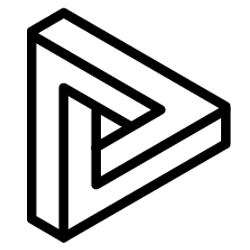A step by step guide to exporting models from Rhino 3D into VRcollab.
-
Launch Rhino 3D
-
Import Model > Open model you wish to export
-
Click on VRcollab plugin tab
-
Click on "Export" when prompted
-
The model will be highlighted on the top left of VRcollab . Launcher
-
Click model > Select collaboration mode > Click "Launch"