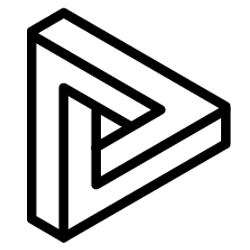VRcollab utilises multiple hotkeys for its various features allowing for ease of communication and coordination in a smooth and effective manner.
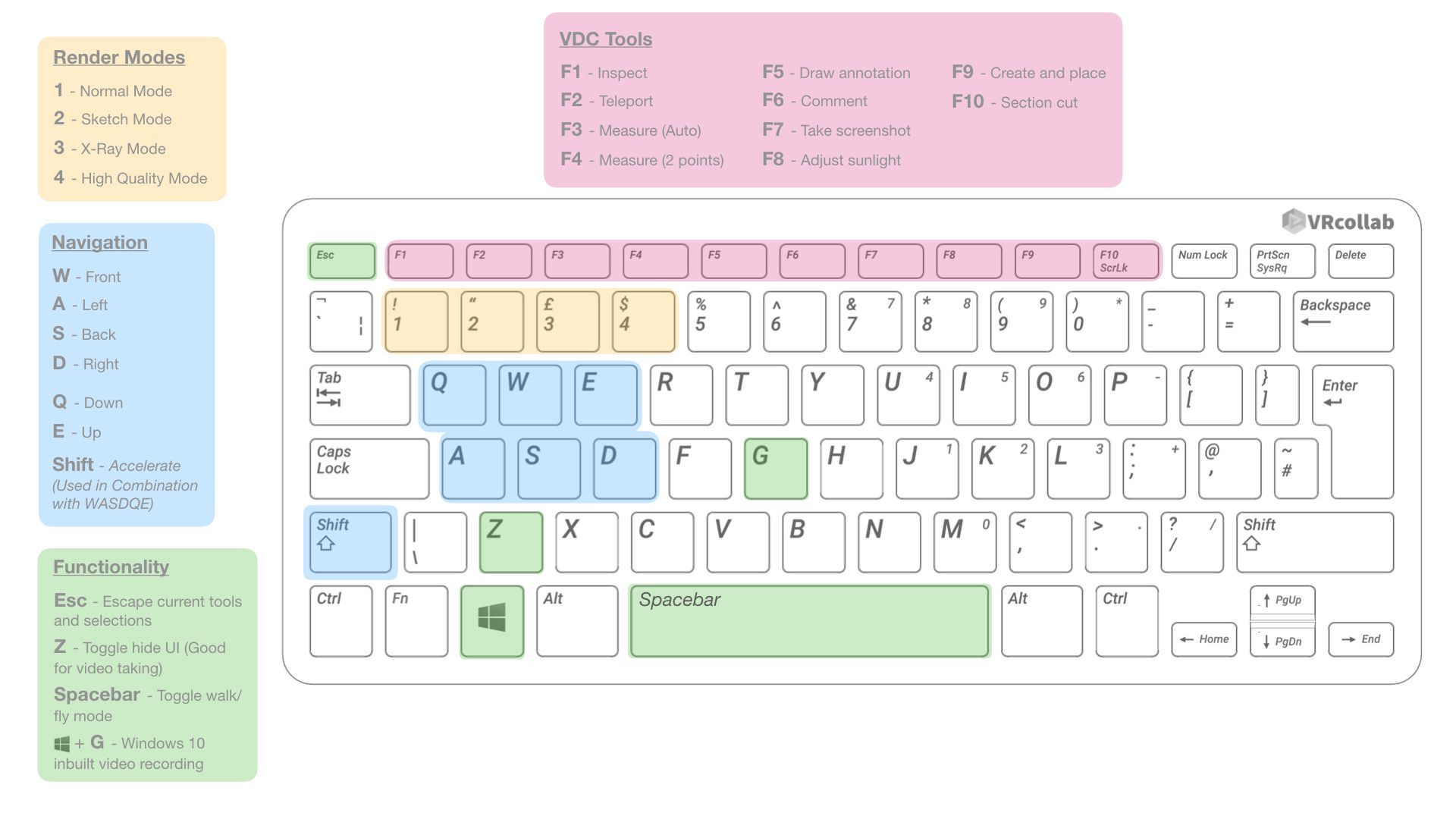
The following hotkeys correspond to the different tool and functionality sets of the VRcollab LITE® software:
VDC Tools
- F1 - Inspect
- F2 - Teleport
- F3 - Measure (Auto)
- F4 - Measure (2 points)
- F5 - Draw annotation
- F6 - Comment
- F7 - Take screenshot
- F8 - Adjust sunlight
- F9 - Create and place
- F10 - Section cut
Navigation
- W - Front
- A - Left
- S - Back
- D - Right
- Q - Down
- E - Up
- Shift - Accelerate (Used in Combination with WASDQE)
Render Modes
- 1 - Normal Mode (Useful if model is too large and machine GPU specs is too low)
- 2 - Sketch Mode (Useful for general massing when materials and textures matter less)
- 3 - X-Ray Mode (Allows for highlighted shaded objects such as MEP to stand out amongst a ghosted view of other trades)
- 4 - High Quality Mode (A GPU Intensive mode that allows for the best lighting, material and texture quality)
Functionality
- Esc - Escape current tools and selections
- Z - Toggle hide UI (Good for video taking)
- Spacebar - Toggle walk/fly mode
- Windows logo key + G - Windows 10 inbuilt video recording