BIM 360
Experience deeper connected construction. BIM 360 is part of the Autodesk Construction Cloud, connecting workflows, teams, and data to help you build better.
Launching BIM 360™ Projects In VRcollab
You can download a BIM 360 project straight into VRcollab, without opening BIM 360. Here's how: 1. Ensure your BIM 360 account is linked in VRcollab (Settings > Account > Connect to BIM 360) 2. Click on Download located at top panel of VRcollab 3. Select BIM 360
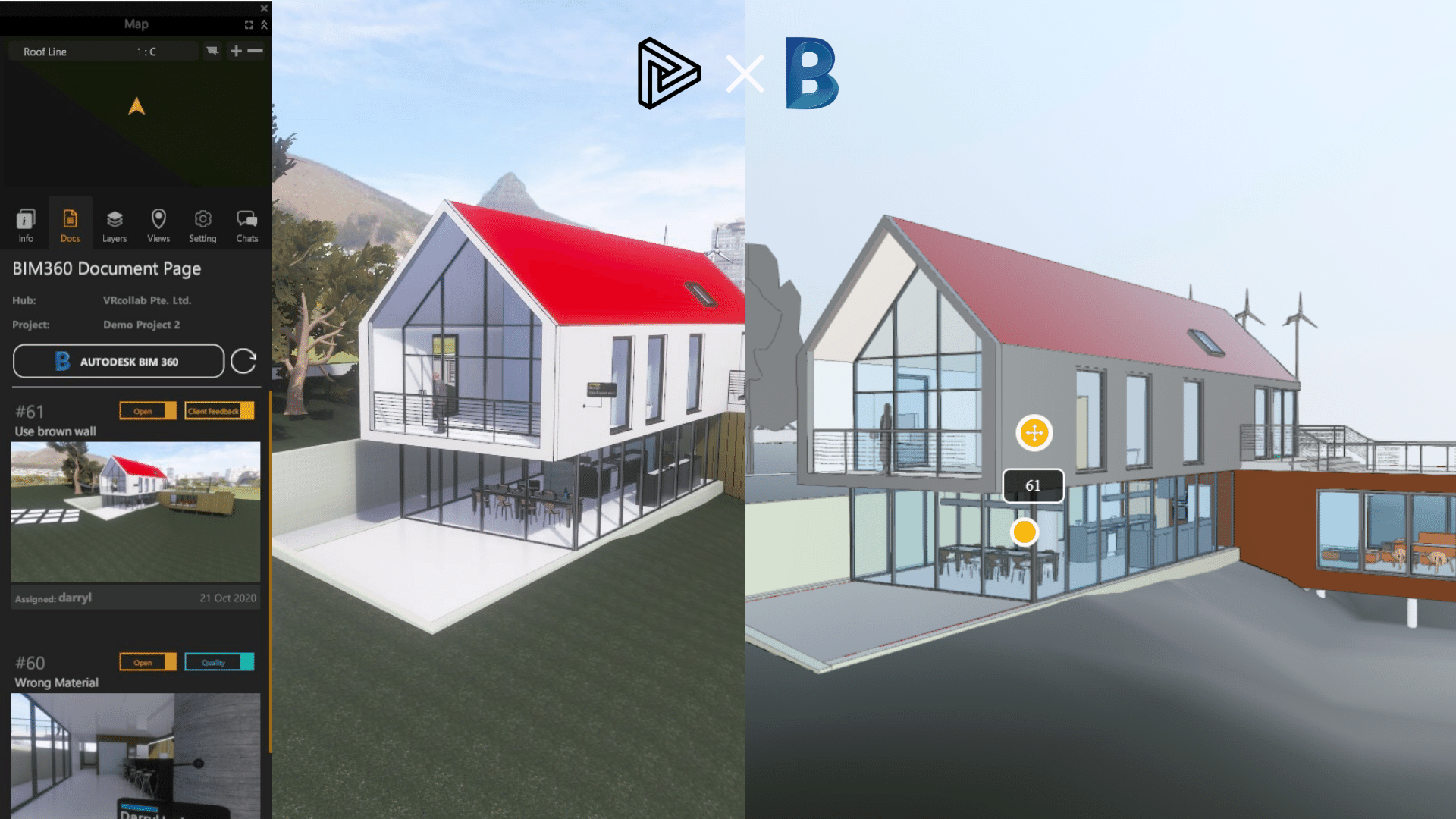
VRcollab Integrates with BIM 360® to Streamline Collaboration
This is yet another monumental moment here in VRcollab as we announce our new update and introduce our new BIM 360 integration.

8 Ways To Improve Your BIM Collaboration During A Pandemic
Lockdowns are the norm of 2020. Here are 8 ways you can improve your BIM collaboration during a pandemic.
Adding Models To BIM 360™
How to add your models to BIM 360 before linking to VRcollab
Linking BIM 360 Projects In VRcollab
Link your BIM 360 files in VRcollab
Adding VRcollab To BIM 360™
How to add VRcollab into BIM 360 from BIM 360 App Store