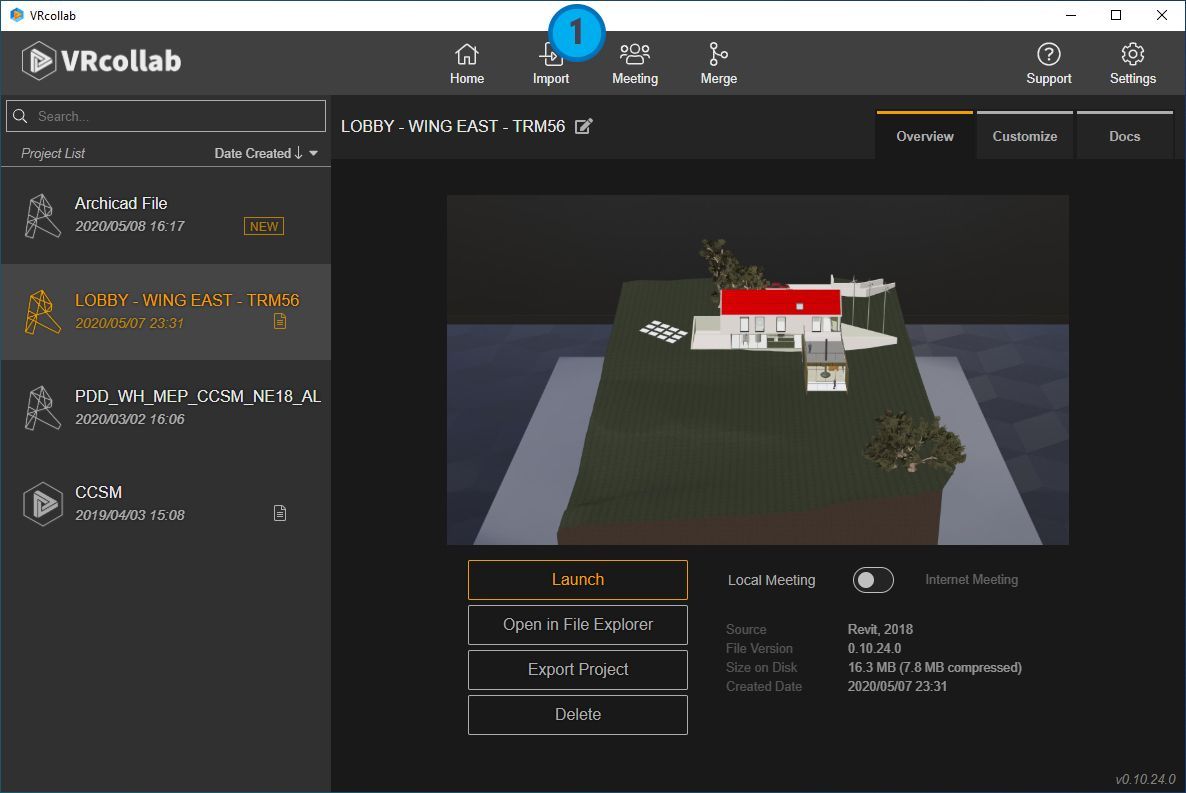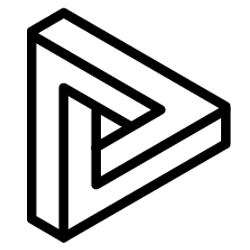VRcollab allows for the conversion of BIM and 3D Formats (Autodesk®️ Revit®️, Autodesk®️ Navisworks®️, ArchiCAD, Rhino3D, Sketchup, OBJ, FBX, etc.) automatically into our own proprietary VRcollab format (.vrcollab). This can be utilised to enhance your coordination workflow.
Exporting (.vrcollab) format of specific project
Usecase: A user might want to check or annotate on the VRcollab model on/his her machine before sending it to a separate computer or another user.
- In VRcollab software, select chosen project in "Project List" on left hand side
- Opens "Overview" tab of selected project, click on "Export Project"
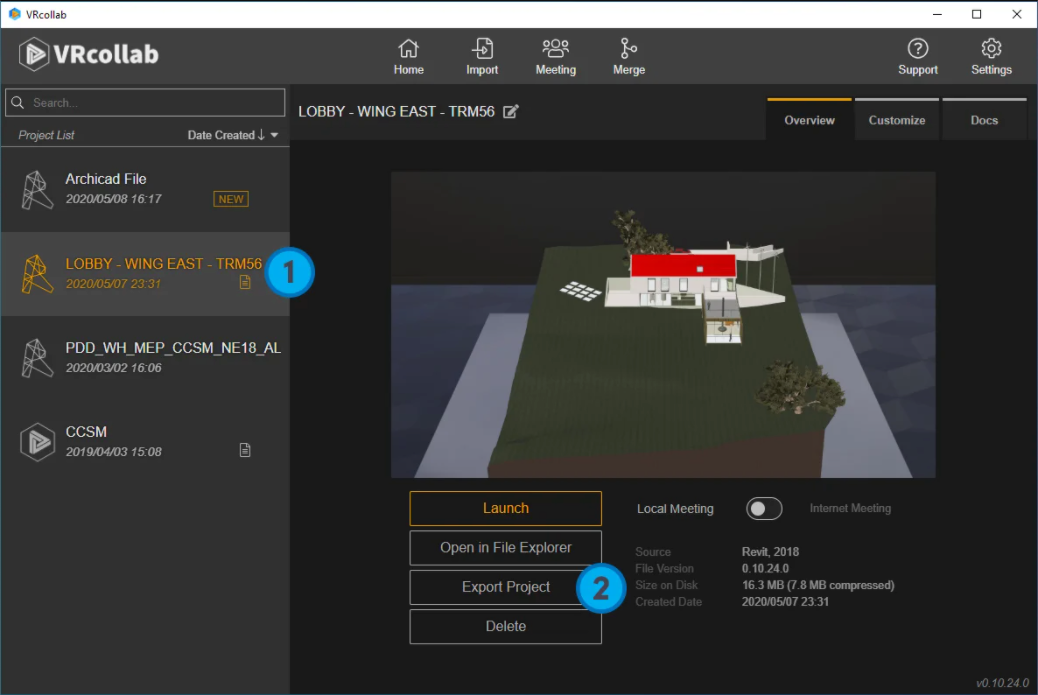
-
Opens "Overview" tab of selected project, click on "Export Project"
- Check / Uncheck the tick-boxes depending if you want the exported file to include the following:
- Include Documents - Includes all issues created in the project
- Include Customisations - includes project specific customisations such as custom skybox
- Check / Uncheck the tick-boxes depending if you want the exported file to include the following:
-
Click on "Export" to save your .vrcollab project file onto a location of your choice
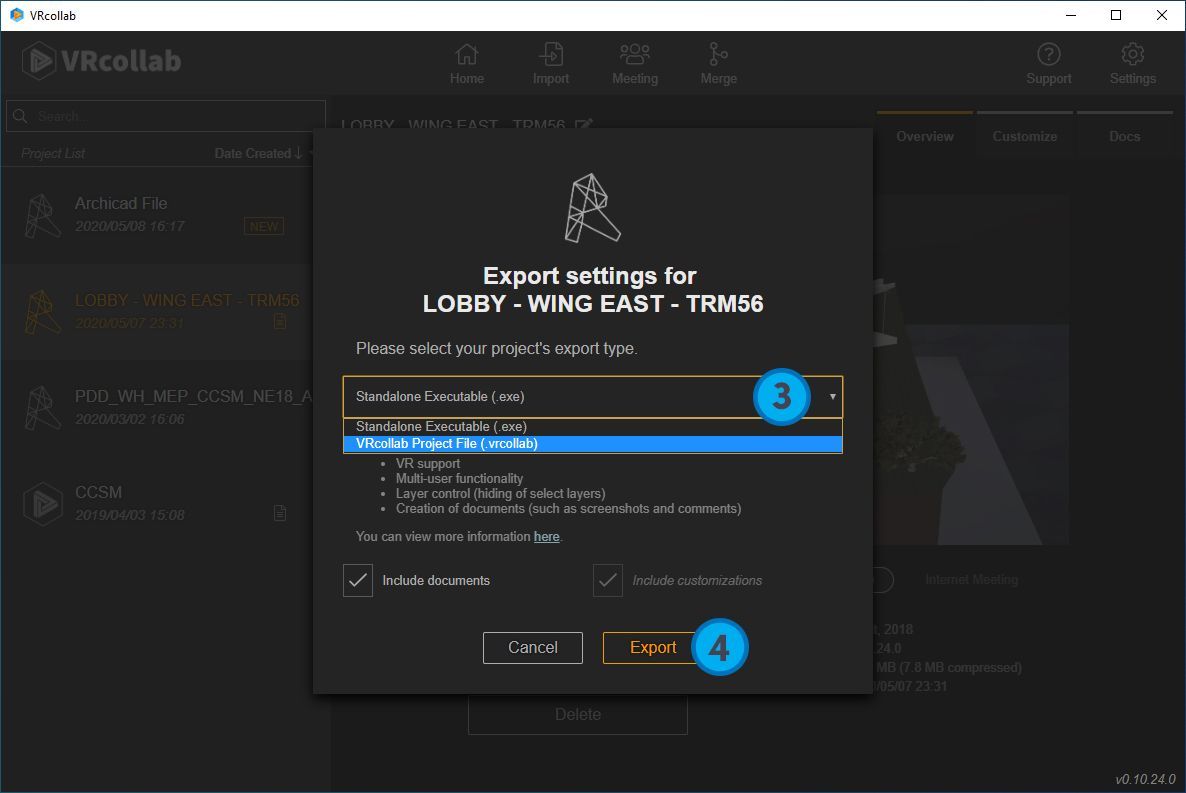
Importing (.vrcollab) format into VRcollab
- In VRcollab software, click "Import" on the top bar
- Select the (.vrcollab) project file on your saved location and click open
- The project will appear on the left side of VRcollab