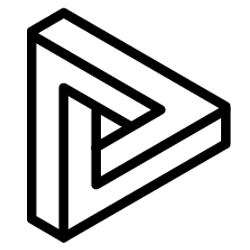VRcollab is compatible with the Oculus Rift and Oculus Rift S. Certain VR drivers and softwares will need to be installed before use with VRcollab.
First Time Setup
- Make sure that the latest Oculus runtime has been installed and you’ve followed all the required steps of the Oculus device setup.
- Open the Oculus App and select Settings. In the General settings section please activate the Unknown Sources option (Fig 1.8)
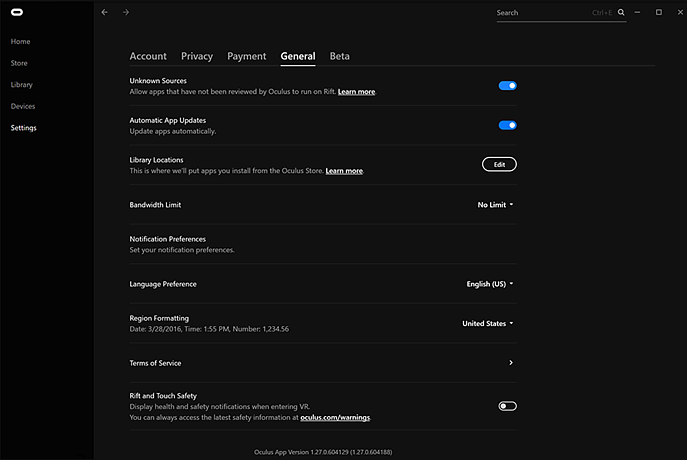
- When you turn on your Oculus you should now be able to see the Oculus Home Scene.
- Go ahead and launch VRcollab software and project.
- You should be able to see a digital VR avatar in the software.
Please note that using Oculus hardware for Enterprise / Government usage require a Oculus for Business Enterprise Use Agreement, this is between your organization and Facebook/Oculus.
Ready to start exploring your BIM model in VR, Click here to learn how to use the VR controllers.