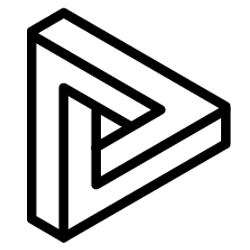Placing preset objects such as that of human avatars, trees, bushes, vehicles, furniture. While allowing for the parametric building of scaffolding structures against BIM models.
Accessing "Create and Place" Tool
- Click on "Tools" icon situated on the bottom menu
- Select "Create and Place" (Hotkey F9)
- A side menu will pop up allowing the user to select the desired
- Select Object, mouse over model and click to place
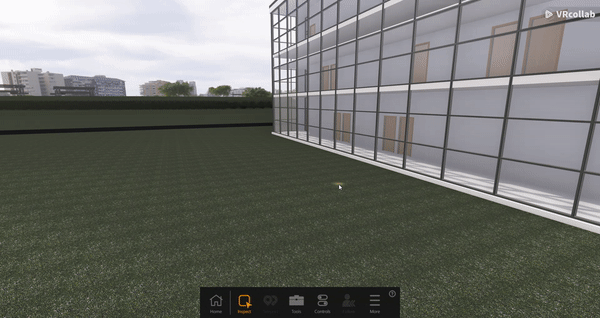
Note that the "Bush" Object has 6 different models that rotate upon every placement.
Deleting, Relocation and Precise Placement of Objects
- Delete: Select Inspect Tool > Click on Object > Click on "Delete" on side pop up panel
- Relocate: Same steps as "Delete", but click on "Relocate" instead on side pop up pane
- Precise Placement: With object selected but not yet place > position view using WASD > object orientation is fixed to user viewpoint > place object

Parametric Building of Scaffolding on BIM Project
- Select "Scaffolding" object in "Create and Place" Menu
- Place Scaffolding on the ground or against building
- If against BIM model, drag while holding down the left click, upwards building of scaffolding will only be allowed if it is against a BIM object/building
- Release left click after intended scaffolding structure is shown