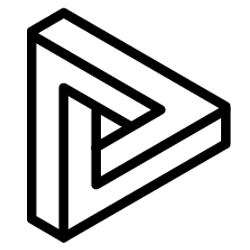The Multi-user Voice function is a feature within VRcollab's local and internet BIM coordination meetings. i.e. In-app voice chats.
A Note Before Setting Up Your VoIP
- Please ensure your headphones with mic are in working order.
- Voice over Internet Protocol (VoIP), allows users to have voice calls over an Internet connection instead of analog phone lines. Hence, requires a stable internet connection for a quality experience.
How to start Multiuser Voice
- Launch VRcollab LITE.
- Set up a meeting with your colleagues.*
- In the meeting, hold on to the hotkey “M” to start conversing with your meeting attendees.
- Now, users can see if their mic is turned on with an icon with thier name on the top right hand corner of the viewer. (As shown below)

- For more settings, go over to the “Chats” tab to toggle the microphone and speaker on and off. Here, by default, the option to hold hotkey “M” is checked.
*More information on setting up a Local or Internet Coordination Meeting. Help articles respectively linked below: