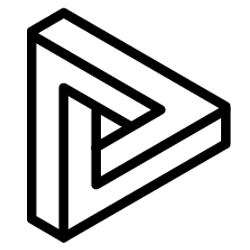A Note Before Merging,
- Please ensure that your project models are in their true coordinates before exporting into VRcollab and merging.
- Both files with the same format and files with different formats/types can be merged.
Merging BIM Models With Different Formats
- Launch VRcollab.
- Ensure the merging project files are in the "Project List" within VRcollab (the panel on the left).
- On the top bar, Locate and click on “Merge”
- A pop-up window, “Merge Projects”, will show.
- Select the project files that you would like to merge.
- Click on the “Merge” button on the bottom left of the pop-up screen.
- A pop-up window, “Confirm Merge”, will show.
- Click on the “Confirm” button to confirm.
- Wait for the merging process to finish.
- Click on the “Launch” button in the Merged Project Overview.
- Wait for VRcollab to load your project.
Please contact us at info@vrcollab.com if you require further support.