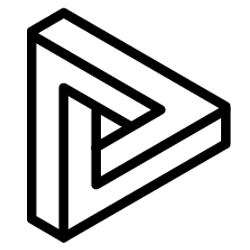You can download a BIM 360 project straight into VRcollab, without opening BIM 360. Here's how:
- Ensure your BIM 360 account is linked in VRcollab (Settings > Account > Connect to BIM 360)
- Click on Download located at top panel of VRcollab
- Select BIM 360 as Source
- Choose your Hub and Project according to your BIM 360 settings
- Select Model based on your BIM 360 Project Name
- Select your preferred View and click Download
- Once download is complete, you can launch the Project in VRcollab
All issues in your BIM 360 projects are reflected in VRcollab. Any new issues created in VRcollab will also be updated on BIM 360.