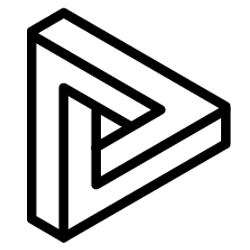View BIM models on 5 different landscapes - City Park, Green Field, Desert Steppe, Sky and Custom. Allowing for a visually impressive and contextual presentation fo your BIM projects.
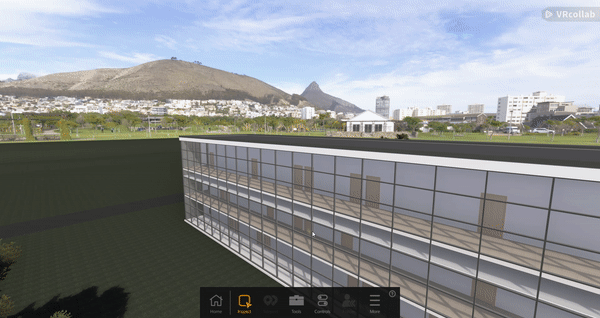
- Selecting the "More" icon on the bottom panel of VRcollab will open a black panel on the left
- Go to "Config" icon in the panel, Select the "Graphics" tab
- Select your preferred landscape mode - City Park (Default), Green Field, Desert Steppe, Sky, Custom