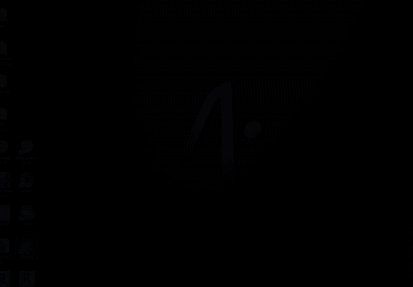A step by step guide to import Sketchup (.skp) format into VRcollab
-
Save your model dawn as A (.SKP) file
-
Open Vrcollab software
-
Select "Import" tab
-
Select (.SKP) file to import
-
Select Model and desired meeting setting and click "Launch"
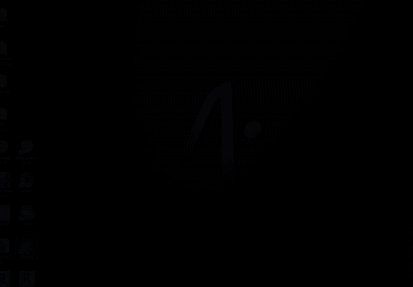
Save your model dawn as A (.SKP) file
Open Vrcollab software
Select "Import" tab
Select (.SKP) file to import
Select Model and desired meeting setting and click "Launch"