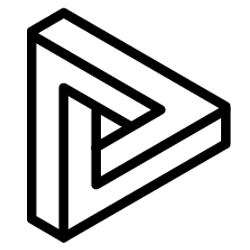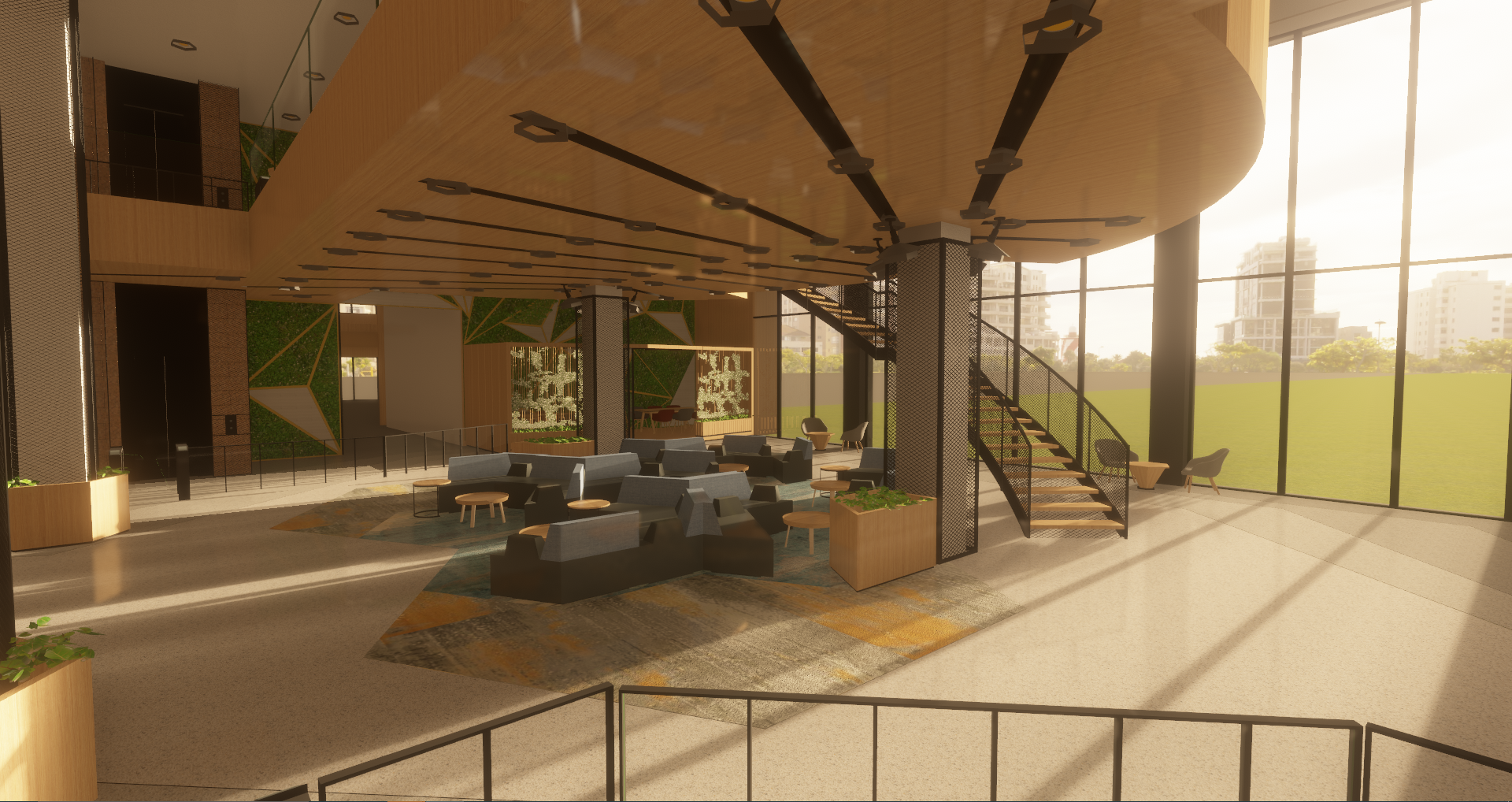In this latest v0.10.26 release, you can have improved high quality graphics, easier sharing of meeting links and a whole new organization dashboard.
Improved High Quality Graphics
Better rendering, better quality, better visualisation.
We’ve enhanced 3 parts of VRcollab’s High Quality Mode by adding Screen Space Reflections (SSR), HDR Bloom, and an advanced windows’ (glass) setting.
Before:
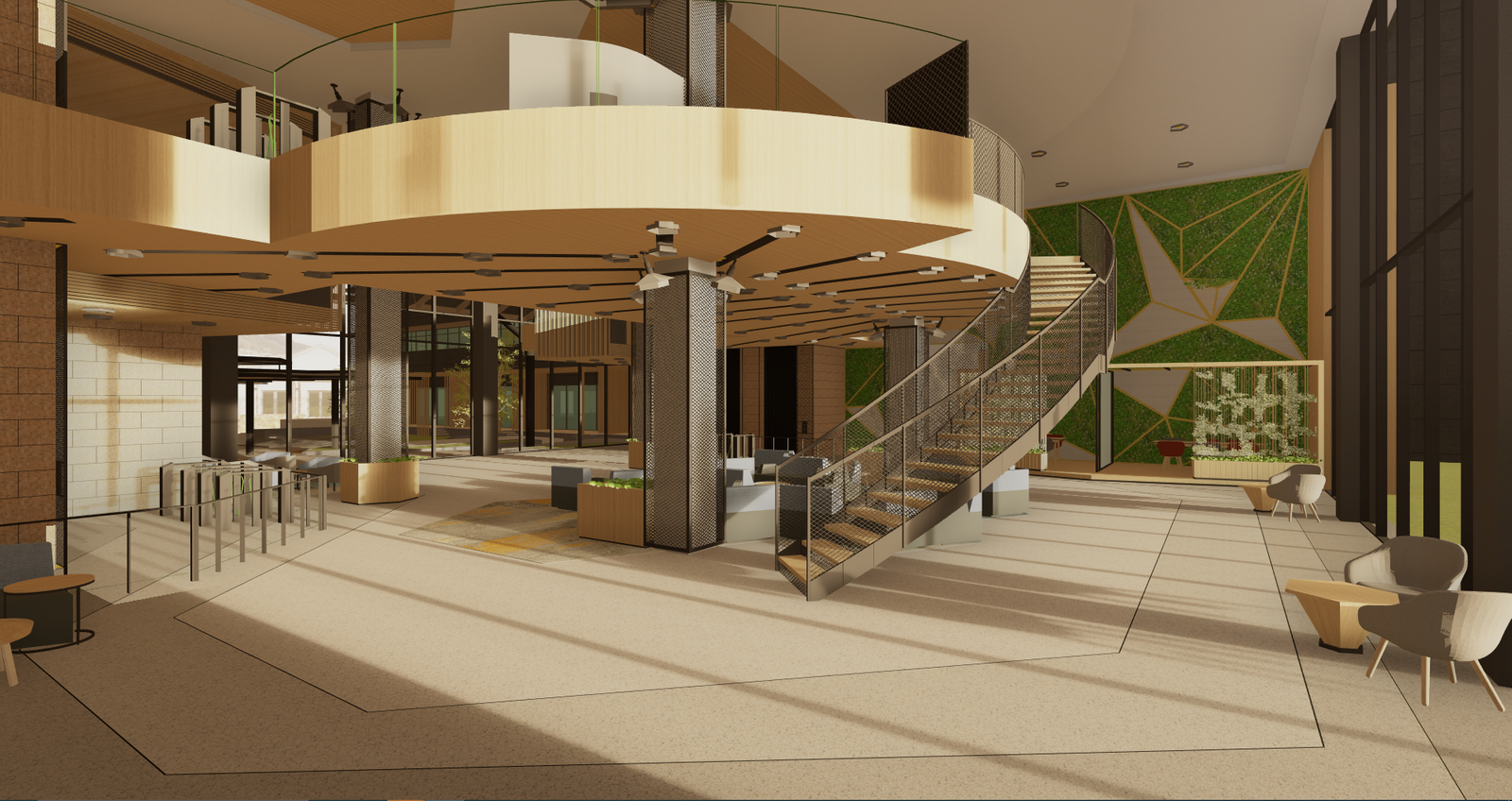
After:
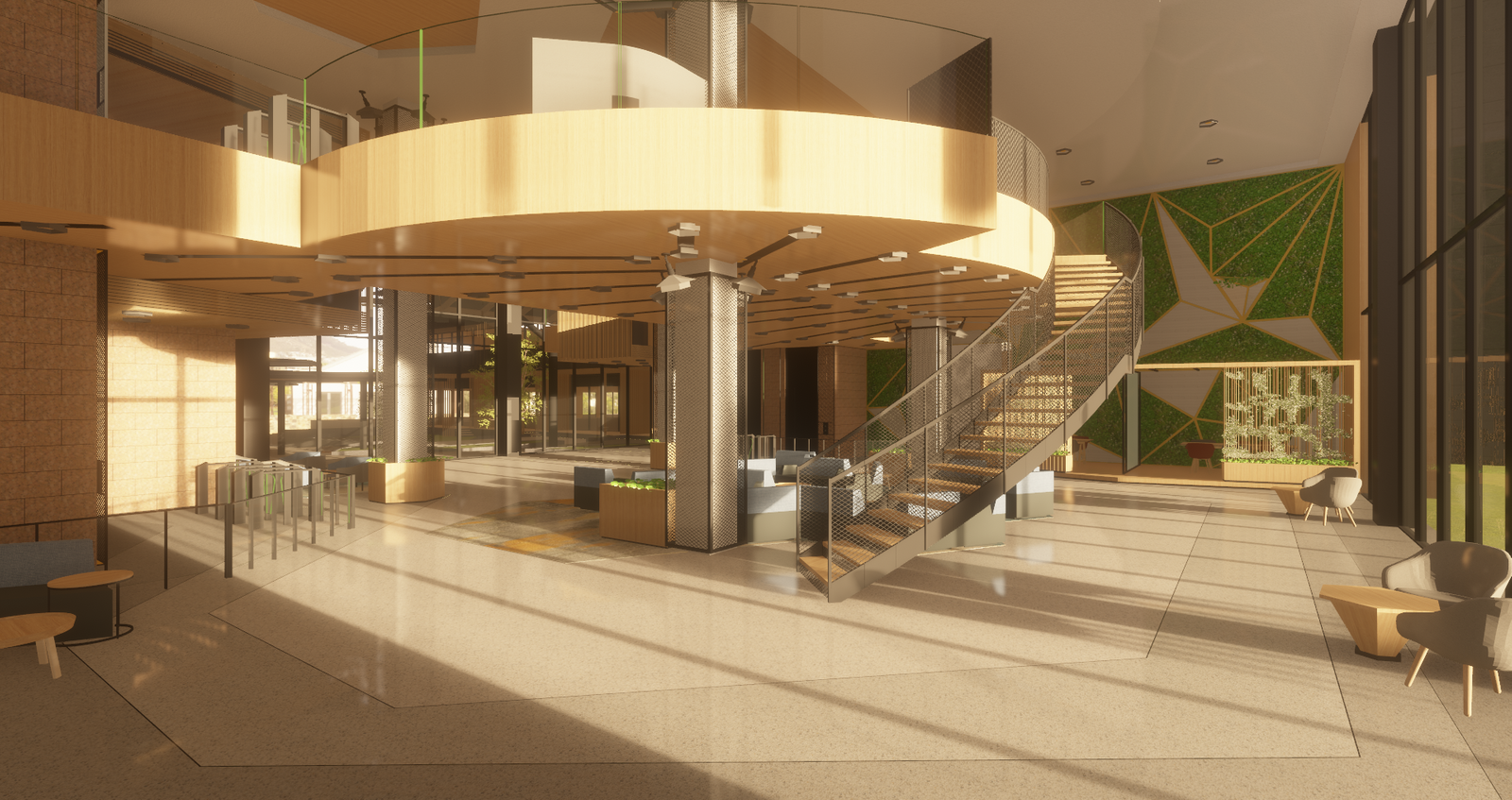
SSR gives your model a detailed reflection to provide better visualization when you’re presenting your design to clients.
Download v0.10.26 and try it out now.
Meeting Links
Making BIM more accessible.
Now, sharing your meeting codes with other stakeholders takes less than a minute. It will be easier for them to join your VRcollab coordination, design review and presentation sessions.
Previously, the steps you had to take were:
- Launch Internet meeting in VRcollab
- Copy the meeting code and send to your team
- [They] Open VRcollab
- Find the tab for joining internet meeting
- Insert code to join
This method can be quite confusing for someone who has never used VRcollab. Now, we make it more accessible and user-friendly for everyone.
All you need to do is:
- Launch internet meeting in VRcollab
- Copy meeting link and send to your team
- They visit the link and click to join
Organization Dashboard (VRcollab Portal)
Dashboard is now available for all organization.
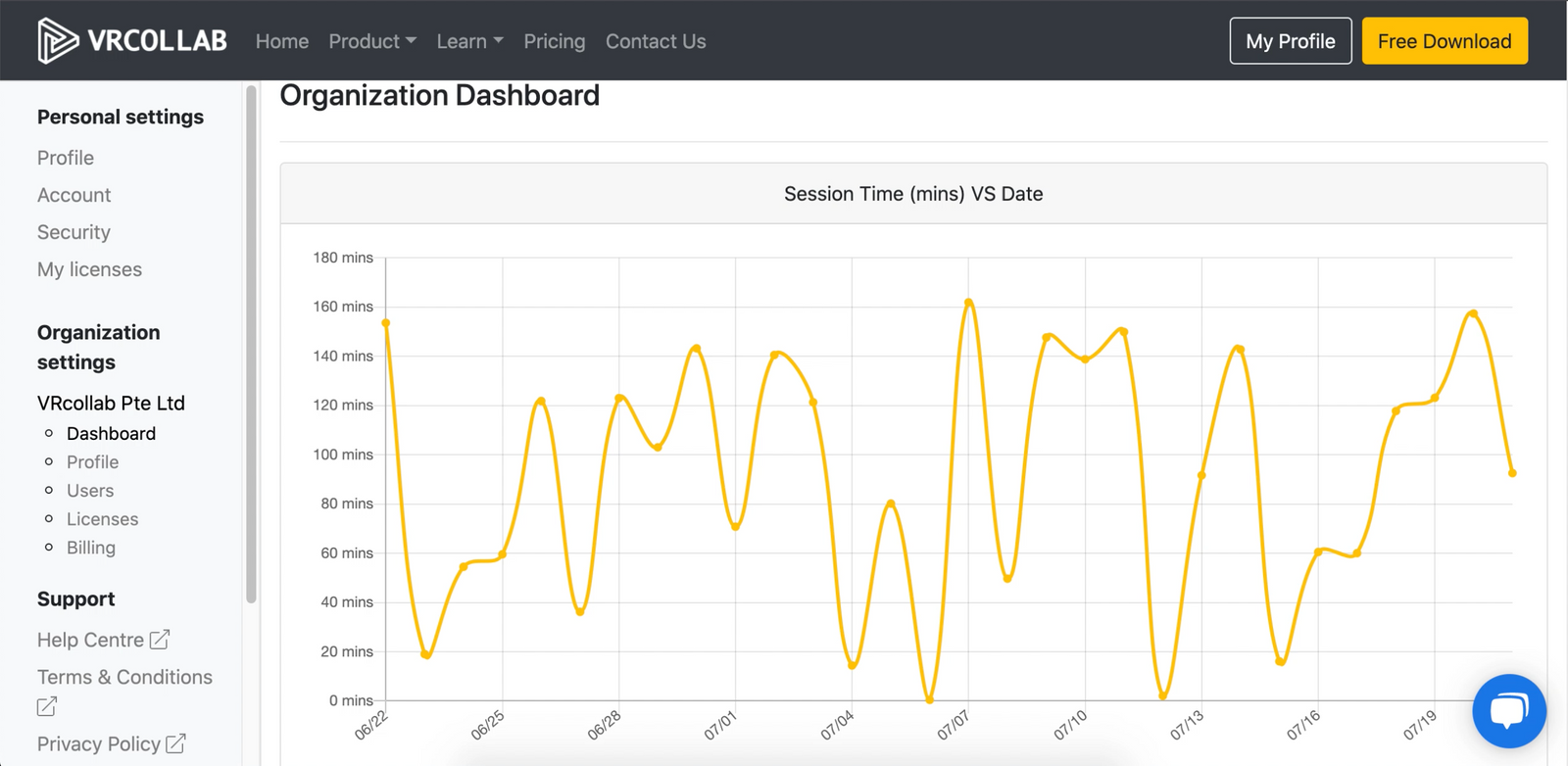
It can be accessed from VRcollab Portal under your designated organization tab. Under this dashboard, you can track your team’s VRcollab usage based on date, duration and project model.
Additional Enhancements
Other than the new features, we’ve added a new beta feature and improved a couple of things to VRcollab’s VR UI:
- Beta feature: Autodesk® Revit® Live Link
- New VR panel: With a click of a button on your VR control, you can open a big panel for all information. Access your documents ,layers, views and settings with ease!
- New VR chat layout: Chat will always be in your panel (by your right) so you won’t miss an important message.
- New VR mini map layout: With a quick look to your left, you will know where your stakeholders are.
Download: VRcollab LITE